As soon as it’s installed, Findstr lets you easily add a search icon to your menu. This icon opens a full-screen search modal for your users, giving them quick and intuitive access to your WordPress search engine.

Add a search bar anywhere with the Gutenberg block
Findstr includes a native Gutenberg block that lets you add a WordPress search bar to any page — or even to your navigation — effortlessly and without touching a single line of code. The block is flexible and integrates seamlessly with your site, no matter what theme you’re using.


Manage a ready-to-use template for your search results

In addition to the block, Findstr provides a ready-to-use search results template. There’s nothing to set up — your users enjoy a smooth, modern search experience right from the start. And if you want, you can customize the appearance and settings directly from the CMS to match your site’s visual identity.
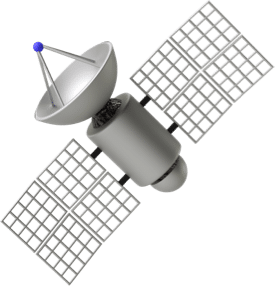
A plug-and-play and flexible solution
With the Gutenberg block and the built-in template, Findstr makes search on your WordPress site almost plug-and-play. You can add the search bar wherever you want, adjust colors and settings from the admin, and offer your users a consistent, fast, and high-performing search experience.

WordPress Search Experts





Frequently Asked Questions
Yes, you can upgrade your license at any time, and this can be done individually per INDEX. Simply click the Upgrade link in your account area and pay the price difference. This upgrade is not a renewal — your license will still expire on the same date.
Findstr is compatible with WordPress version 6.2 and above, as well as PHP 7.4 and later versions.
FacetWP does not natively provide text-based search. It is mainly focused on filters and requires an additional plugin like Relevanssi for full-text search, whereas Findstr handles both scenarios.
Additionally, FacetWP relies on WP Query to execute its filters, which runs through PHP, while Findstr uses JavaScript directly without using server resources.
Yes, Findstr allows you to create content catalogs (listings) either via code. Our team is currently working on implementing Gutenberg blocks to make displaying content catalogs easier.

