Boost your WordPress site’s efficiency with Findstr: fast and intelligent search that lets your users find any content in under 100ms.

Deliver smart, tailored search on WordPress with Findstr
With Findstr, your visitors can find exactly what they’re looking for through a fully integrated search modal built right into the plugin. Each result is fast, relevant, and designed to minimize distractions, providing a smooth and intuitive user experience.
Findstr lets you fully customize the modal from WordPress: define contextual keywords to guide users, adjust colors and basic design to match your site, and even disable the standard search results page. With Findstr, your WordPress site becomes smart, responsive, and easy to navigate, while remaining simple for your team to manage.
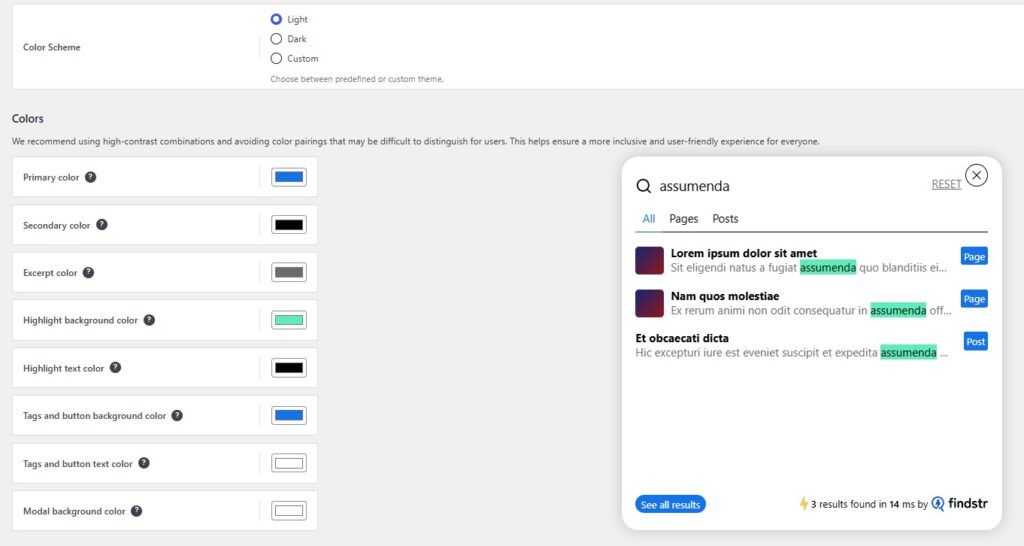

Instant autocomplete with Findstr

Findstr’s “Search as You Type” lets users see real-time search results as they type a query (in under 100ms). With each keystroke, relevant, personalized suggestions appear to guide users to the content they’re looking for.
This feature can be enabled or disabled directly from WordPress, giving you full flexibility to adapt it to your needs and user experience.
Autocomplete plays a crucial role in the user journey: it reduces search time, minimizes typos, increases result relevance, and overall enhances visitor satisfaction, making navigation on your WordPress site smoother and more intuitive.
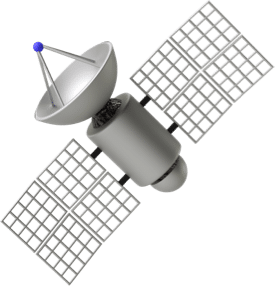
Smart, typo-tolerant search
Findstr makes WordPress search more flexible and intuitive: it tolerates typos and adjusts results in real time. Your visitors find exactly what they’re looking for without frustration, while maintaining result relevance.
- Words with 5 or more characters can contain one typo.
- Words with 9 or more characters can contain up to two typos.
These rules are designed to preserve result relevance while allowing for human error.

WordPress Search Experts





Frequently Asked Questions
Yes, you can upgrade your license at any time, and this can be done individually per INDEX. Simply click the Upgrade link in your account area and pay the price difference. This upgrade is not a renewal — your license will still expire on the same date.
Findstr is compatible with WordPress version 6.2 and above, as well as PHP 7.4 and later versions.
FacetWP does not natively provide text-based search. It is mainly focused on filters and requires an additional plugin like Relevanssi for full-text search, whereas Findstr handles both scenarios.
Additionally, FacetWP relies on WP Query to execute its filters, which runs through PHP, while Findstr uses JavaScript directly without using server resources.
Yes, Findstr allows you to create content catalogs (listings) either via code. Our team is currently working on implementing Gutenberg blocks to make displaying content catalogs easier.

