Discover how Findstr transforms search on your WordPress site. Thanks to its intelligent synonyms dictionary and stop-word management, every query returns relevant and precise results. Whether for autocomplete or standard search, your content is always highlighted optimally.

Improve the relevance of your WordPress searches with the synonyms dictionary
Findstr includes a powerful synonyms dictionary designed to understand and interpret the different search intents of your users. By linking related or equivalent words and ignoring stop words (the, a, of…), your search engine becomes smarter and delivers truly relevant results. This provides a better experience for your visitors while making your content more easily accessible.


Manage your synonyms in detail from the WordPress admin
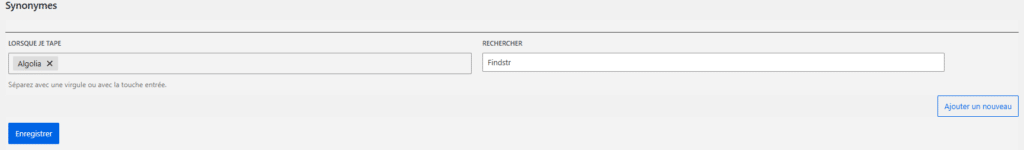
Like Relevanssi or SearchWP, Findstr allows you to manage your synonyms directly from your WordPress dashboard. You can add, edit, or remove word associations to adjust the search engine’s behavior according to your editorial needs. This flexibility lets you tailor the search to your field, industry-specific vocabulary, or language preferences, while ensuring that stop words don’t affect the results.
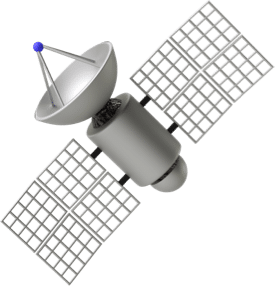
Deliver more relevant results with intelligent autocomplete
The real strength of Findstr lies in integrating synonyms and managing stop words within its autocomplete functionality. When a user types a keyword, the system anticipates and suggests equivalent or related terms, increasing the chances of finding the right content on the first try.
Try it now by searching for Algolia in our search module — you’ll see the power of the synonyms dictionary and optimized results in action!

WordPress Search Experts





Frequently Asked Questions
Yes, you can upgrade your license at any time, and this can be done individually per INDEX. Simply click the Upgrade link in your account area and pay the price difference. This upgrade is not a renewal — your license will still expire on the same date.
Findstr is compatible with WordPress version 6.2 and above, as well as PHP 7.4 and later versions.
FacetWP does not natively provide text-based search. It is mainly focused on filters and requires an additional plugin like Relevanssi for full-text search, whereas Findstr handles both scenarios.
Additionally, FacetWP relies on WP Query to execute its filters, which runs through PHP, while Findstr uses JavaScript directly without using server resources.
Yes, Findstr allows you to create content catalogs (listings) either via code. Our team is currently working on implementing Gutenberg blocks to make displaying content catalogs easier.

